Marquee Tool: It is probably the most useful tool which is used for selection. It is also called as the selection tool. It helps to select a region on an image. To use this tool, select the Marquee Tool and click and drag across an im
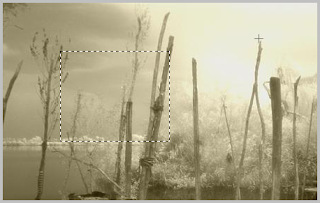 age. See the figure below:
age. See the figure below:Move Tool: This tool helps in moving a selection. To use this tool, select the Marquee Tool and click and drag across an image. Then select the Move Tool and click and drag the selection to move. See the figure below:

Crop Tool: Once you are done with image editing, you can crop your image with this tool. Simply select the region and press Enter.

Text Tool: If you want to add text on your image, select the Text tool and click on the image and start typing.
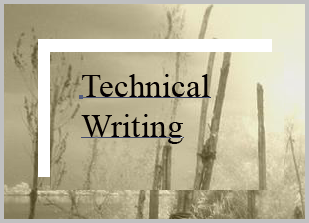
No comments:
Post a Comment